What We Offer
CCTV Systems
Security Cameras
Wide range of indoor and outdoor security cameras including options with night vision, pet monitoring features, and 360-degree views.
Smart Home Devices
Smart Plugs
Smart plugs compatible with OSAIO and Smartlife apps for home automation.
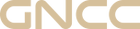
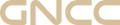

Social media
keyboard_arrow_down